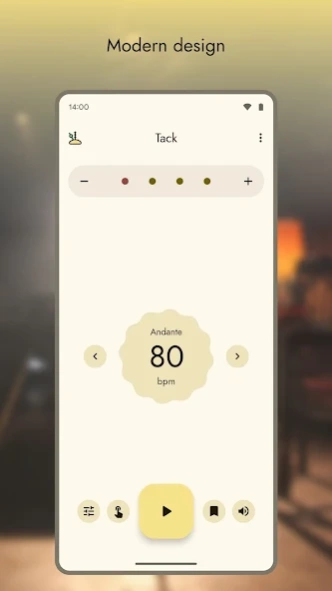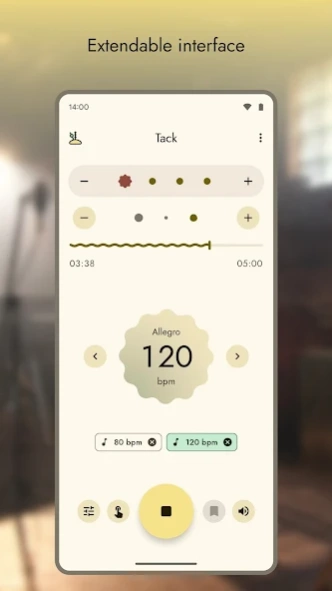Tack: Metronome
Free Version
Publisher Description
Tack: Metronome - Beautiful metronome with a powerful Wear OS integration
Tack is a modern metronome app for Android with a beautifully designed interface that has all the features you need for practicing a music piece accurate to the beat. There also is a separate Wear OS app available with many features directly on your wrist.
Features of the mobile app:
• Beautiful beat visualization with subdivisions and changeable emphasizes
• BPM bookmarks as app shortcuts
• Options for count in, incremental tempo change, song duration and swing
• Settings for flash screen, volume boost, audio latency correction and elapsed time
• Dynamic color and dynamic contrast support
• Large screen support
• No ads or analytics
Features of the Wear OS app:
• Convenient tempo picker and tempo tap
• Advanced beat options with changeable emphasizes and subdivisions
• Settings for flash screen, volume boost and audio latency correction
Contribution:
If you run into a bug or miss a feature, please open an issue in the project's GitHub repository at github.com/patzly/tack-android.
You can also help translate this project at Transifex, if your language is incomplete, contains typos or is not available yet: app.transifex.com/patzly/tack-android.
Thanks for your contributions!
About Tack: Metronome
Tack: Metronome is a free app for Android published in the Audio File Players list of apps, part of Audio & Multimedia.
The company that develops Tack: Metronome is Patrick Zedler. The latest version released by its developer is 1.0.
To install Tack: Metronome on your Android device, just click the green Continue To App button above to start the installation process. The app is listed on our website since 2024-03-21 and was downloaded 5 times. We have already checked if the download link is safe, however for your own protection we recommend that you scan the downloaded app with your antivirus. Your antivirus may detect the Tack: Metronome as malware as malware if the download link to xyz.zedler.patrick.tack is broken.
How to install Tack: Metronome on your Android device:
- Click on the Continue To App button on our website. This will redirect you to Google Play.
- Once the Tack: Metronome is shown in the Google Play listing of your Android device, you can start its download and installation. Tap on the Install button located below the search bar and to the right of the app icon.
- A pop-up window with the permissions required by Tack: Metronome will be shown. Click on Accept to continue the process.
- Tack: Metronome will be downloaded onto your device, displaying a progress. Once the download completes, the installation will start and you'll get a notification after the installation is finished.